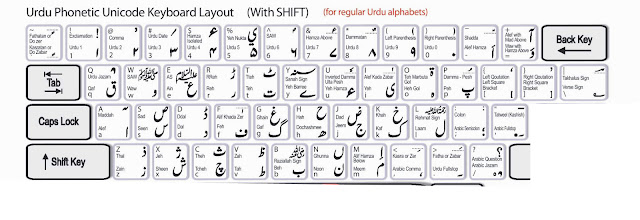InPage is a word processor and page layout software for languages such as Urdu, Balochi, Persian, Pashto, and Arabic which was first developed in 1994. It is primarily used for creating pages in the language of Urdu, using the Noori Nastaliq style of Arabic script. InPage is a tool in which we make an Urdu newspaper and articles.
How to Add Tick in Urdu Inpage
Change Language Shortcut in MS Word
In which software (e.g. MS Word) you want to write Urdu, press left Alt+Shift on the keyboard, so you will be able to type Urdu in this software. To return to English press the same Alt+shift, besides the keyboard shortcut (Alt+Shift) you can select Urdu or English mode by clicking on the language bar on the taskbar.
|
ASSIGNMENTS
FOR STUDENTS URDU
INPAGE TASKS |
||
|
|
||
|
|
||
|
| InPage Shortcut Keys | |
Sanober Fawad Portfolio:
https://sanober0717.wixsite.
Abdul Rehman Portfolio:
https://abdulrehmansharp.wixsite.com/creative
Abdullah Ather Portfolio: